Sortly is one of the leading software that designs inventory management apps that help businesses in multiple ways. This software can be used by businesses as well as individuals to manage inventory digitally. With sortly businesses can get all the details about items available in their inventory.
Sortly is being used by many Industries starting from construction, and medical to government and aviation as well. In this article, we will discuss how Sortly is transforming the inventory management industry. So let’s get started.
How inventory management solutions of Sortly are helping businesses?
The software helps businesses to audit and budget items with a digital inventory system. The software can also offer reports in real-time as well.
This software is helping businesses to give access to multiple team members so that they can collaborate. Sortly can offer real-time information about your inventory irrespective of their location.

How Sortly is helping businesses with user user-friendly interface?
Sortly offers a very user-friendly UI design whether it’s on a laptop or on a mobile app which does not require much training for employees. It also helps employees to quickly learn about the functions of sortly software in less time.

What does the Sortly app do?
With the Sortly app, you can keep track of your items or inventory if you’re a business owner so that you can easily search for the item when needed. With Sortly you can add new items with photos. You can customize your items by adding new folders, adding tags, and granting permissions to certain users. You can set low-stock alerts for items, get inventory reports, and save them.
How many people can use Sortly?
You can add as many people as you want to the Sortly app as long as you are the admin. Please keep in mind that you may have to pay more if you want to add a large number of users.
Does Sortly work offline?
Yes, you can use the app even without internet and when you get internet connectivity then the app will automatically sync the data across the app so that there won’t be any loss.
How do I delete my Sortly account?
If you want to delete the Sortly account then you need to navigate to settings in the app, after that, you can click on company settings, and after that click delete account. Please keep in mind that if you delete your account then all the data will be lost and cannot be recovered. So before deleting, you can even export all of your data via CSV or any cloud storage so that you can keep your data safe.
What is an entry in Sortly?
When you create or add a single item or folder to your inventory software is counted as a single entry. Entry means the amount of information stored in the app. This storage space is different for each plan. So if you need more storage then you have to buy bigger plans. The free plan will have only 100 entries which is aimed for personal use, the advanced plan includes 2000 entries, the ultra includes 10,000 entries, and with the enterprise plan, you can store unlimited entries.
How do I add users to Sortly?
To add users, you need to click on settings which is available in the bottom left corner and again you have to click on settings. Please click on manage team and you will see the number of users already added to the team. Click on invite user and it will ask for all the details of the user. Fill in the details, set a user role, and click on Send invite. This will send an invite email to the specified email ID of the user and you can onboard the user. Please note that if you have the right access then only you can add new users.
Does Sortly integrate with eBay?
Yes, you can connect with eBay as well as Amazon databases. You can search through eBay and Amazon for any items by entering the item’s details or through a barcode.

Does Sortly connect to QuickBooks?
Yes, You can connect to QuickBooks with the help of the open API offered by Sortly software. You can import or export invoices and bills between both apps.
Can I use a barcode scanner with Sortly?
Yes, you can use a barcode scanner with Sortly and scan the barcode to store the item in the inventory. You can use the barcode feature available on smartphones or the Sortly app also has an in-built barcode scanner to scan the items.
How do I cancel my Sortly subscription?
If you want to cancel the subscription then you can navigate to ‘change plan settings’ and click the ‘downgrade’ option to the free plan. After that, you won’t be charged for the software from next month onwards.
What are tags in Sortly?
Tags are particular keywords that organize all similar items in the inventory. If you organize identical items with tags then you will be able to fetch quickly by entering the specific keywords.
What are custom fields in Sortly?
Custom fields are additional attributes that you can add about any item if the Sortly software doesn’t provide one. You can add custom fields to any item in the inventory.
Can Sortly export to Excel?
Yes, you can export files and data in CSV format from the Sortly software.
What does sortly integrate with?
Sortly can be integrated with Slack, Microsft teams, and webhooks.
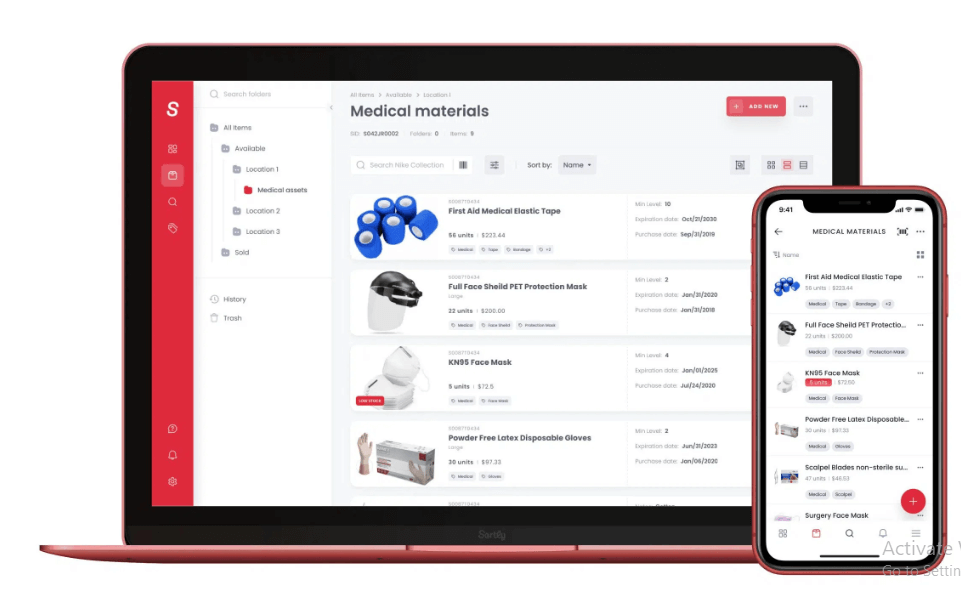
How to add variants in Sortly?
When you add an item in the app you will get a dialogue box where you will be asked to enter details of the item and towards the center, you will see an option called ‘This item has variant’. Just turn on the toggle button to activate it.
Also read: Logitech software
How do I print labels in Sortly?
To print the labels, long press the item and you will get 3 dots in the upper right corner and then click on create labels. After that select the label size, enter details, and then print the label.

