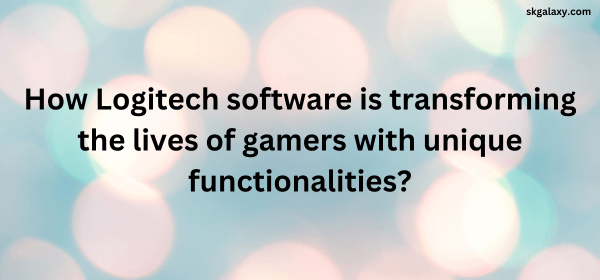Logitech is one of the leading gaming software available in the market. The company manufactures keyboards webcams headsets wireless mice and many more electronic devices that come with unique functionalities. In this article, we will discuss how Logitech software is transforming the lives of gamers in multiple ways. So let’s get started.
How Logitech app is beneficial to gamers with multiple game profiles?
The Logitech software helps users to create multiple profiles and save on the device which will also detect games automatically.
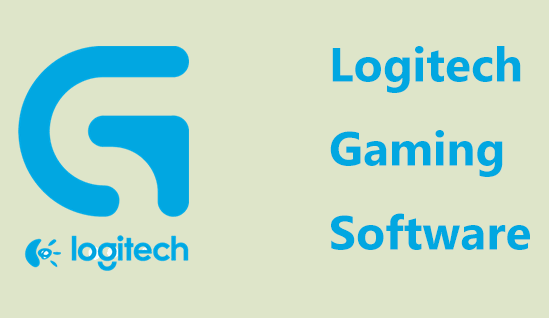
How keyboard functions are helping gamers in Logitech software?
Logitech software enables gamers to change the functions of individual keys and compose multi-key bindings, and you can change the lighting settings with lighting mode, sleep timer, brightness, and speed. You can also configure lighting settings for every game as well. The Logitech software offers 16.8 million colors so it offers huge flexibility to Gamers to choose their favorite colour.
How headset and speaker functions in Logitech software are helping gamers?
The Logitech software offers many features to customize your gaming headset and speakers. With this feature, Gamers can customize their EQ and sound preferences for every game. It also allows Gamers to assign G keys to the gaming headset so that Gamers can make use of headset buttons much faster while playing games.

Can I use a Logitech mouse without installing software?
Yes, you can use the Logitech mouse without any software. The mouse will work just like every normal mouse.
Do I need to install Logitech Capture?
No, You do not need to install the software as the drivers are pre-installed. The drivers are loaded with Microsoft Windows and MacOS operating systems.
How do I connect my Logitech wireless mouse without software?
You can connect your wireless mouse with a USB receiver when you buy the mouse to connect to your laptop or PC.
What does Logitech Options software do?
The options software allows you to customize mouse buttons, keyboard keys, webcams, and lights as per your preference so that you feel comfortable when using them while gaming or for any other activities.
Can I use a Logitech mouse without a dongle?
Yes, you can use the mouse without the dongle only if your mouse has a Bluetooth connectivity feature. Otherwise, you can use a wired mouse which will not require any dongle to be connected. To connect the mouse via Bluetooth you have to turn on the Bluetooth in your laptop or PC and make sure the mouse is discoverable to nearby devices. Once your computer or PC recognizes the mouse you can connect it.
Can Logitech Capture remove the background?
Yes, you can use tools like the chroma key to remove or blur the background. You can also remove it from the image and video.
What is the best Logitech webcam software?
The Logitech capture is the best webcam software if you have a Logitech camera where you can record from two webcams simultaneously, create vertical video for mobile devices, apply filter borders, transitions to customize your videos, select from dark or light mode, alter aspect ratios, and change recording resolution.
What happens if you lose the Logitech mouse dongle?
If you lost your mouse dongle then you can buy another one from online or offline stores according to its compatibility.
How do I disable Logitech software?
You can disable the Logitech software by navigating to the apps or programs section. After that, you can look for Logitech software and right-click on it to uninstall.

Is Logitech software free?
Yes, the Logitech software is free to be downloaded from the Logitech official website. You can download the software either for MacOS or for Windows operating systems.
Is Logi Tune necessary?
The Logi tune is not necessary but we would like to recommend it as it is free and will configure your Logitech devices.
Do I need to install a driver for a Logitech wireless mouse?
No, you do not have to install any drivers to get the wireless mouse started. You just have to turn on the device and the receiver to use the Logitech wireless mouse.
What is the lifespan of a Logitech wireless mouse?
You can expect the wireless mouse to last for 3-4 years on average. If you want the mouse to last even longer then take proper care.
Can I delete Logitech options?
If you’re using MacOS on devices like Macbook or Apple desktops then navigate to the options folder and then right-click on ‘Options+’ and after that select the ‘move to trash’ option.
If you’re using Windows, then navigate to the programs section where you can see a list of installed apps and software. After that look for the options+ app and right-click on it. Then uninstall the software.

Can I disable Logitech Download Assistant at startup?
If you want to remove the download assistant when you start your laptop or PC then right on your taskbar and select Task Manager. After that click on the startup tab and look for download assistant in the list. Right-click on the option and select Disable.
Why is my Logitech mouse dying so fast?
It may be due to the wire must have been damaged. Please check if the USB ports are working fine or not. Make sure you have well-charged batteries in the wireless mouse.
Why does Logitech software not work?
Please ensure that you have the latest version of the Logitech software on your PC or Laptop. If you don’t have it you can update the software by installing the latest released version.
Can you install Logitech options without admin?
No, you cannot. You will need admin permissions to install Logitech options in both online and offline mode.
Also read: GreytHR app
Why is my Logitech USB receiver not working?
Please ensure that the USB receiver is directly connected to the laptop or PC and not to any hub, extender, or switch. Please ensure that the mouse is near the receiver and not too far away.

Can you connect a Logitech keyboard without a receiver?
Yes, you can connect the keyboard with the Bluetooth connectivity feature.